
This image contains 6 lines of small text. These small lines of text within the image can NOT be digitized.















Need your hats by Christmas Day?
For custom patch orders, all patch designs must be submitted and approved by November 14th.
If you’re using Lids’ pre-made embroidery designs or text only, your order must be placed by December 8th.
However, if you’d like to upload your own design for embroidery, you’ll need to place your order by December 2ndand ensure your design is approved no later than December 8th. Meeting these deadlines will help guarantee your custom hats are completed and delivered on time.
How do I get started?
Browse our selection of blank hats to determine what style and color of hat you want for your customization project.
If you are not sure what type of cap you should choose, check out our Design Guide or inspiration pages!
Can I Use My own logo?
Yes! If you already have a logo that you would like to use in your customization project, you can upload it through our customization tool.
After selecting the hats for your project, you can upload your logo or browse our library of images and fonts to add text and make your caps unique.
You warrant and represent to Custom Lids that Purchaser (you) are lawfully entitled to reproduce and embroider the logos, text and any trademarks used in the material ordered and has full authority to authorize Custom Lids to reproduce and copy such logos and material. Purchaser shall indemnify and hold harmless Custom Lids from any and all loss, cost, expense and damages of any and all manner of claims, demands, actions, and proceedings that may be instituted against Custom Lids on grounds alleging that said embroidering violates any copyright or any proprietary right of any person.
Any order containing a trademarked logo will be refunded to the customer, with the opportunity for the customer to submit another order to include logos that are NOT TRADEMARKED.
Will the colors match my uploaded design?
Print and embroidery thread offer similar colors, but print has a much larger range of colors and tone options. If you upload your own design, you will receive an email proof before production starts. This proof will show the actual thread colors that will be used. The colors that you see within the customizer are digital renderings, so the thread colors might look slightly different when you receive your order. We will have you approve the design proof to ensure that it matches what you envisioned. All colors should be reviewed before approving the design as well.
What types of patches do you offer?
We offer 8 different types of patches. For more information, please visit our Patches landing page for all things Patches! Patches Landing Page
How do I determine the right size for my patch?
To find the best size for your patch, we recommend grabbing a hat and a ruler to measure the height of the area where you want the patch to go. Use that height when selecting your patch size before adding it to your cart.
If you have specific size limits, such as a maximum width, include those details in the Order Notes before adding the item(s) to your cart (above the “Add a Patch” button).
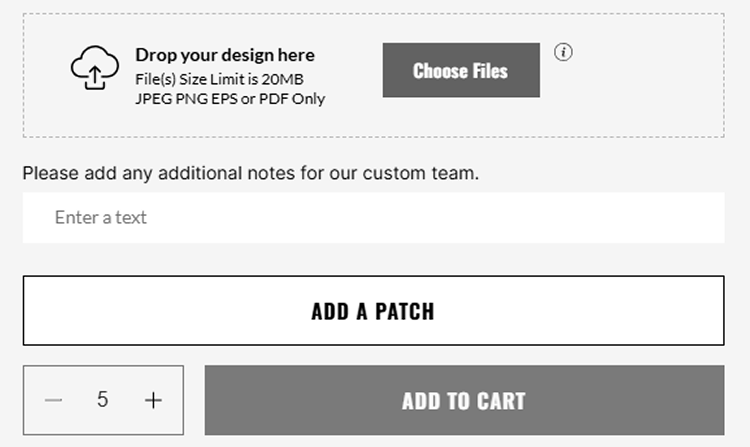
A Custom Lids representative will contact you after your order is placed to confirm your specifications.
Do you offer customization for apparel?
Yes, we do offer direct-to-garment* customization for apparel! You can shop our available apparel options here: Apparel – CustomLids.com
* - Please note that this is not the same as the embroidery that we offer for our headwear, which is not currently available for apparel.
Can I upload my own design for apparel?
Yes, you can upload your own design. We will use your design just as you upload it and color match to the best of our ability. Currently, there is not an option to change the colors in your designs within our customizer.
If your design has a background that you wish to be transparent and not included, please make a note of this at checkout in the notes section.
How much does it cost to create a hat?
The first hit of embroidery on any side of a hat is free on all full-price hats, and any additional embroidery or premium add-ons will be charged separately and are eligible for the bulk discount. All additional embroidery options and locations are shown below.
Raised Embroidery - $6.00
Specialty Thread - $6.00
*Premium upgrades will receive the tiered discounts below.
1-4 units: No Discount on Customized (+ $30 Setup Fee) or Blank purchases
5-9 units: 10% Discount on Customized (+30 Setup Fee) and 5% Discount on Blank purchases
10-24 units: 25% Discount on Customized ($0 Setup Fee) and 12% Discount on Blank purchases
25-49 units: 35% Discount on Customized ($0 Setup Fee) and 17% Discount on Blank purchases
50-99 units: 40% Discount on Customized ($0 Setup Fee) and 20% Discount on Blank purchases
100-249 units: 50% Discount on Customized ($0 Setup Fee) and 25% Discount on Blank purchases
250-449 units: 55% Discount on Customized ($0 Setup Fee) and 27% Discount on Blank purchases
500+ units: 60% Discount on Customized ($0 Setup Fee) and 30% Discount on Blank purchases
New Era and Nike hats cannot be purchased as blanks.
For Clearance items, the volume discounts will be applied to embroidery/customization, but NOT hats.
For orders larger than 500 units, please visit our Custom B2B Page by clicking here, or visiting the bottom right corner of our website.
Orders with 9 units or less have a Set-Up Fee – the Set-Up Fee covers all areas of setting up your order, but most importantly includes digitizing your design. Digitizing is the process of converting your logo into a file format used by industrial embroidery machines.
An image of the stitch file will be emailed for approval for custom logos only. Any design created using our DESIGN GALLERY logos and our FONTS from our site will be sent to production without a design proof being sent.
NOTE: Not all artwork translates to an exact match. Some elements and detail may be removed in order to create the best overall design for embroidery.
No – While we have to individually digitize each of your logos and the process to create each embroidery design is separate for each design in order to create the highest quality possible for your embroidery designs, you will only be charged one Set-Up Fee ($30) for orders with less than 10 hats (fee is waived for all orders of 10+ hats). Your first hit of embroidery is also free on all full-price hats, and any additional embroidery added will be charged for at the discounted rate depending on quantity.
If you place an order for only Premium Digitization (not including a hat), you will be charged for each digitization individually.
Do you offer any discounts for patches? What about Setup Fees?
Yes, we do! We offer tiered pricing and discounts. There is also no Setup Fee involved when placing a patch order. Please note that the minimum quantity of patches that can be ordered for any design is five (5) patches.
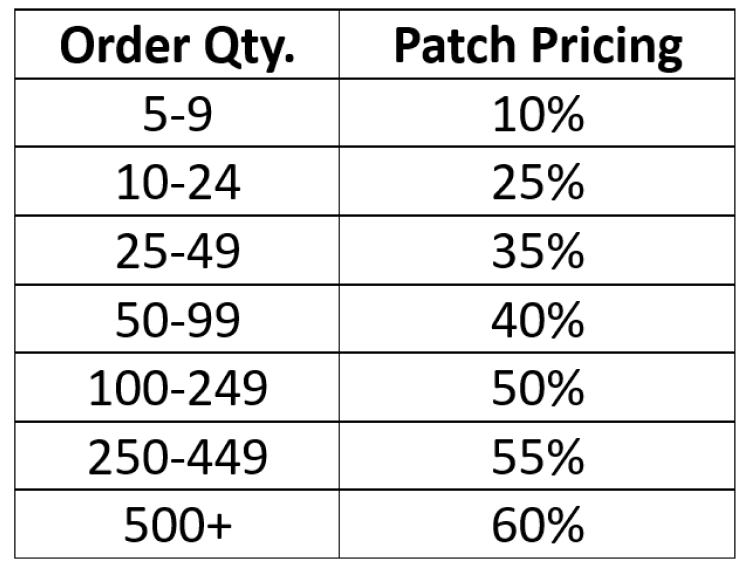
How many hats can I order?
We do not have a minimum or maximum limit for orders.
How long does it take to get a logo digitized?
3-4 business days.
How long do orders for Patches take?
Production times can vary depending on the type of patch. The process includes approving your sample, then patch production time, followed by hat production time, and finally shipping and transit time. The entire process can take 4-5 weeks once the proof has been approved.
What if I already have a previous order and my logo has been digitized already? Can I get a refund on the new Set-Up Fee if I am using the same logo in a re-order?
Yes. The preferred file types are DST, EMB, and PXF.
Once we receive your files, we will evaluate them to ensure they will meet our quality standards and your Set-Up Fee may be refunded
Photographic or portraits
Unfortunately, we are unable to embroidery portraits or detailed photographs.
What if I have multiple logos to be digitized? Will I have to pay for each logo?
No – While we have to individually digitize each of your logos and the process to create each embroidery design is separate for each design in order to create the highest quality possible for your embroidery designs, you will only be charged one Set-Up Fee ($30) for orders with less than 10 hats (fee is waived for all orders of 10+ hats).
Digitizing is the process of converting your logo into a file format used by Industrial embroidery machines. Lids Premium Digitization provides a high quality, intricate stitch file with the best level of detail available. Hats sold separately.
How much does shipping cost?
1-25 units: $10
25-100 units: $15
101+ units: $25
Expedited Shipping: We do not offer expedited shipping at this time.
How long does it take to make my order?
Upload-Your-Own Design Orders: On average, it takes 2-3 business days to digitize your design and get your proof email. Once you approve your design via email your order should be completed and shipped within 10-15 business days.
For Designs chosen from our Design Gallery: On average, your order will be completed and shipped within 10-15 business days from placing your order.
Can my order be expedited?
We offer the option to “Jump the Line” at checkout to put your order at the front of our production line once you have approved the design proof and the order has then been sent to production. Jumping the Line will shorten the turnaround time for your design proof to be sent within 2-3 days, and will speed up the production time of your order from 10-15 business days to 1-3 business days.
Please note that selecting Jump the Line does not expedite the shipping and only expedites the order after it is sent to production.
How do I edit or change?
For Uploaded Designs: If you need to change a part of your order, please email our Support Team at CLSupport@lids.com. If you have not approved your design proof, we can make any edits or adjustments before starting production. There is a $10 change fee to request a new design to be used if we have started to work on digitizing your design.
Once you approve the design proof for your uploaded image, and an order has been moved into production, neither edits nor adjustments can be made to an order, nor can the order be cancelled.
For Designs chosen from our Design Gallery: Orders without uploaded images that use designs from our Design Gallery are not proofed, and cannot be edited or cancelled once they have moved into production. If you catch an error with your design early on shortly after placing your order, please contact our Support Team at CLSupport@lids.com. Please note that it may take up to 3 business days for our Support Team to get back to you, so we cannot guarantee that we can make any changes before it is sent to production.
What happens if I don't like my patch sample? Can revisions be made to it even after the order has been placed?
You are allowed up to 2 revisions free of charge. After that, there will be a $10 fee for each additional revision.
Where is my order?
Our Custom Lids Design Experts are dedicated to creating your custom design and shipping your order as soon as possible. Once you submit your design, our Design Expert Team will contact you with a DESIGN PROOF within 3-4 business days to review your design before production. Once your design has been approved, orders will ship in 10-15 business days.
Can I create an account?
Yes, we encourage all customers to create an account. This allows you to have the benefit of being able to quickly reorder a hat and design you’ve already created from your order history and keep record of your past orders.
Can I use any design I want on a hat?
Almost anything can be customized on a hat. Licensed or trademarked logos can only be used with proof of ownership. Custom Lids withholds the right to refuse orders containing anything deemed inappropriate or offensive.
For a full guideline of what can and can’t be customized on a hat, please visit our Custom Policy | Play by the Rules guide: https://customlids.com/pages/custom-policy
Can I return my order if I don’t like the finished product?
Given that this order was designed by you and for you, all custom orders are non-refundable. All orders are inspected by our Quality Control Team before shipping to you. Custom Lids does stand behind the quality of our product, so please contact us if you have any quality concerns.
What methods of payment are accepted?
Payment is rendered upon placing your order. All major credit cards are accepted (Mastercard, VISA, American Express, & Discover). We also accept Shop Pay and Google Pay as well for a faster checkout experience.
When will I be billed?
Upon submitting your order, you will make payment at that time. Your order will move into production once your DESIGN PROOF has been accepted.
How do I track my order?
You can track your order through our Tracktor app: https://customlids.com/apps/tracktor/
You can also access Tracktor by clicking on Track order at the bottom of our website under Quick Links.
How can I cancel my order?
Please contact us at CLSupport@lids.com if you wish to cancel your order. Orders may only be cancelled if the customer has not approved the proof yet. Once the proof has been approved, the production process begins, and no changes or cancellations are allowed. If you paid for the Set-Up Fee, that fee is nonrefundable as we have already started working on the design for your order. Orders of 10 or more where the Set-Up Fee is waived will have a $30 cancellation fee applied if the image has already been digitized.
What is the return policy?
Please refer to our Return Policy found here: Refund policy – CustomLids.com
Issues with Customized Orders
If there is an issue with your Customized order, please let us know within 14 days of delivery via by emailing us at CLSupport@Lids.com. If you contact us over 14 days of delivery, you may not be eligible for a refund.
What is a coupon code?
A coupon or promotional code discounts the price on a single item or an entire purchase. Sitewide coupon codes work for all regular priced and clearance items.
How do I get a coupon or promotional code?
Coupons and promotional codes are available by subscribing to our email list and, when applicable, will be displayed on the front page of our website. To subscribe to our email list, please click the GET 15% OFF button in the bottom of the website.
How do I use a promotional code?
Add your item(s) to your cart and go to the checkout page to enter your coupon code or promotional code into the discount code box.
Why isn’t my coupon/promo code working?
There can be a few reasons your coupon/promo code may not be working. The reason(s) include:
Please note, bulk discounting and coupon codes/promotional code WILL stack.
Do you accept Lids gift cards?
No. At this time, Lids gift cards CANNOT be used on CustomLids.com.
Can’t find your answer?
If you still need help or can’t find your answer in the FAQ or design guide, please contact us at: CLSupport@Lids.com
How should I wash my custom hat?
To preserve the quality and color of your custom embroidery:
Embroidery thread has limitations when text or details in a design are very small.
For best results, text should be no smaller than 0.35” in height and should have a minimum thickness of 0.07”.
For best results, keep front embroidery text limited to 3 lines and no more than 20 characters. The max height and width for most front embroidery designs is 2.25” tall and 5.5” wide.
Space is limited for side and back embroidery. For best results, keep your designs to a maximum of 1.5” tall and 2.75” wide. It is best to keep text shorter than 10 characters per line, with a maximum of 2 lines.
Fine lines and small details do not always work well with hat embroidery. Some fine lines and small details will be eliminated or made thicker to create a better product.
Blending and shading is accomplished by placing one thread color on top of another thread color. Subtle changes and blending are difficult to achieve with embroidery thread.
The best quality embroidery is accomplished with solid lines and colors. We do not recommend blending or shading in your customization project.
Negative space can cause issues with embroidery designs. For best results, we recommend filling in negative space with a color that complements your design.
If a logo covers a large area with a solid background, it can cause distortion in the hat or fabric. If this occurs with your design, our customization team will make suggestions to get the best results with your embroidery.
Unfortunately, we are unable to embroidery portraits or detailed photographs.

This image is boxed in by the rectangular border. The small text can NOT be digitized

Removing the original border now provides on open concept and the artwork can now be digitized.

This image is surrounded by a circular border. The small text can NOT be digitized.
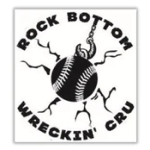
Removing the original circular border has made the image borderless. The small text now can be digitized.

This image contains 6 lines of small text. These small lines of text within the image can NOT be digitized.

This image contains a small “Established” date. This small text can NOT be Digitized.

The tail script portion of this artwork contains small text within it. This small text can NOT be produced.

This image contains small text within the Maltese Cross. This small text can NOT be digitized.